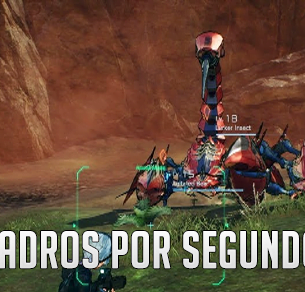Faça parte do nosso Telegram, acesse o NewsInside Chat para ajuda e suporte:
TELEGRAM NEWSINSIDE!
Update 09/05/2025 às 17h45
ATUALIZAÇÃO: Hekate v6.3.0 & Nyx v1.7.0
Saiu o Hekate para a nova firmware 20.00/20.01, neste momento pode-se atualizar apenas o Hekate, não atualize a firmware e o Atmosphère segue ainda sendo atualizado pelo Scires-M e em alguns dias ou semanas podem já sair, aguardem.
Hekate & Nyx:
https://github.com/CTCaer/hekate/releases
Post Original:
Após o último update oficial para Nintendo Switch 1, estamos agora na 20.00, mas seu firmware customizado, o Atmosphère para a 20.0 e 20.0.1 ainda vai demorar alguns dias para estar entre nós, por hora podemos acompanhar a tarefa do Scires-M no GitHub:
20.0.0 Support · Issue #2502 · Atmosphere-NX/Atmosphere
No momento a única foi a ser feita é, aguardar!
Se tiver qualquer dificuldades depois, entre no nosso Telegram de suporte aqui abaixo e dá um grito que a gente ajuda no que for possível!
Faça parte do nosso Telegram, acesse o NewsInside Chat para ajuda e suporte:
TELEGRAM NEWSINSIDE!

![[POST ATUALIZADO] Já saiu Atmosphère 20.00 e 20.0.1?](https://www.newsinside.org/wp-content/uploads/2023/05/switch-zeldinha-webp.jpg)



![[Nintendo Switch] Atmosphere 1.0](https://www.newsinside.org/wp-content/uploads/2020/12/atmosphere.png)
![[Nintendo Switch] Deep Sea 2.2.4](https://www.newsinside.org/wp-content/uploads/2021/01/deepsea.png)